Importing Redis™ Data From a Remote Server
See how easy it is to import your existing Redis™ data into your new Redis™ deployment at ScaleGrid.
Ready to migrate to fully managed ScaleGrid hosting for Redis™*? Easily migrate your Redis™ deployments to ScaleGrid and we'll take those time-consuming management tasks off your plate so you can get back to product.
Redis™ Import Prerequisites
Here are the things you'll need to import your Redis™ data to ScaleGrid:
- Your remote server name, port, and authentication.
- Your current Redis™ version at source updated to 3.0 or above.
- If your existing Redis™ server is protected by a firewall, you should be able to modify the firewall settings on the source to allow the nodes of your ScaleGrid Redis™ deployment to connect to it.
Please ensure the destination is allowed TCP access on port 6379 in the remote server.**
In this tutorial, we're going to show you how to import into an existing, newly created Redis™ deployment at ScaleGrid.
Importing Into a ScaleGrid Redis™ Deployment
Before starting your import into your newly created Redis™ deployment at ScaleGrid, verify that there is no data in this deployment so that any existing data isn't overwritten. If you'd like to override your existing data in the import, first create a backup to ensure your existing data is preserved.
- Log into your ScaleGrid account, or start a free 7-day trial.
- Go to your Redis™ dashboard, and select the cluster you'd like to import to.
- If your source Redis™ server is protected by a firewall, you will need to add the IP address of the node which will connect to your existing server to the firewall whitelist. Perform the following additional steps: i) From the 'Machines' tab of your ScaleGrid Redis™ deployment, copy the IP address of the 'Master' of Shard 0.
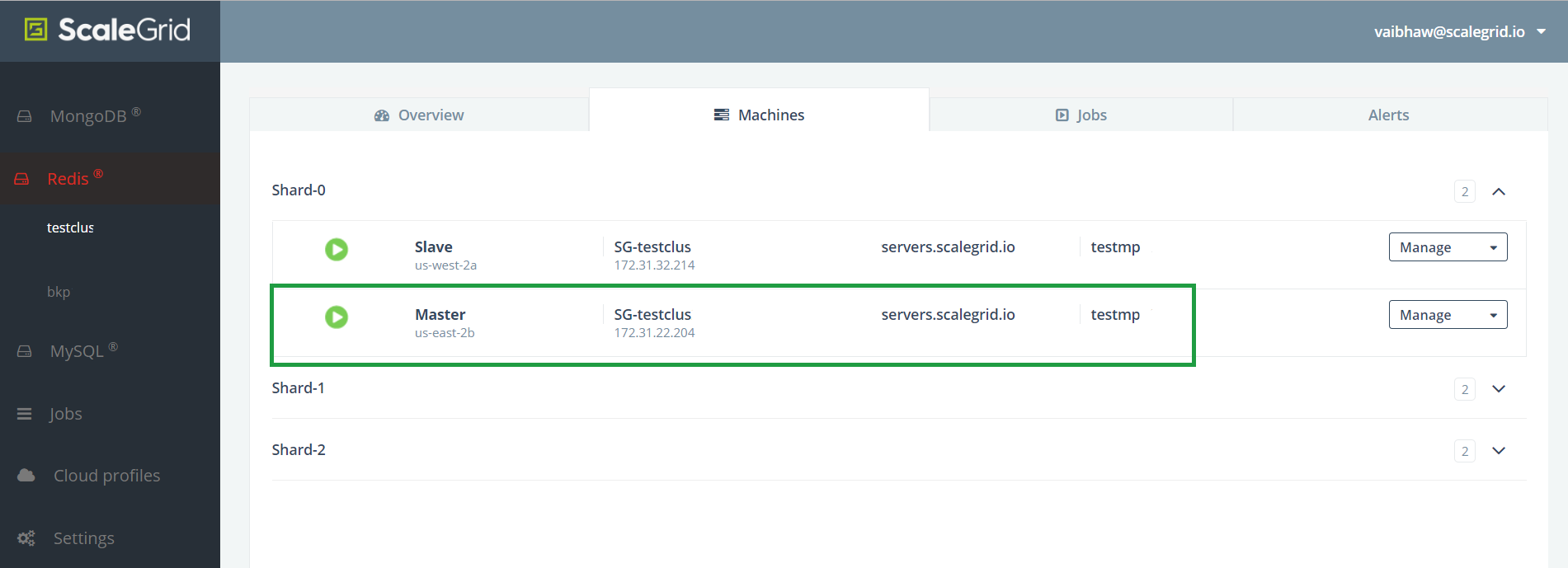
The Machines tab in cluster details page
ii) Add this IP address to the firewall whitelist of your existing Redis™ server. You should now be ready to begin your import.
- Next, under the Overview tab, click the 'Import Data' button.
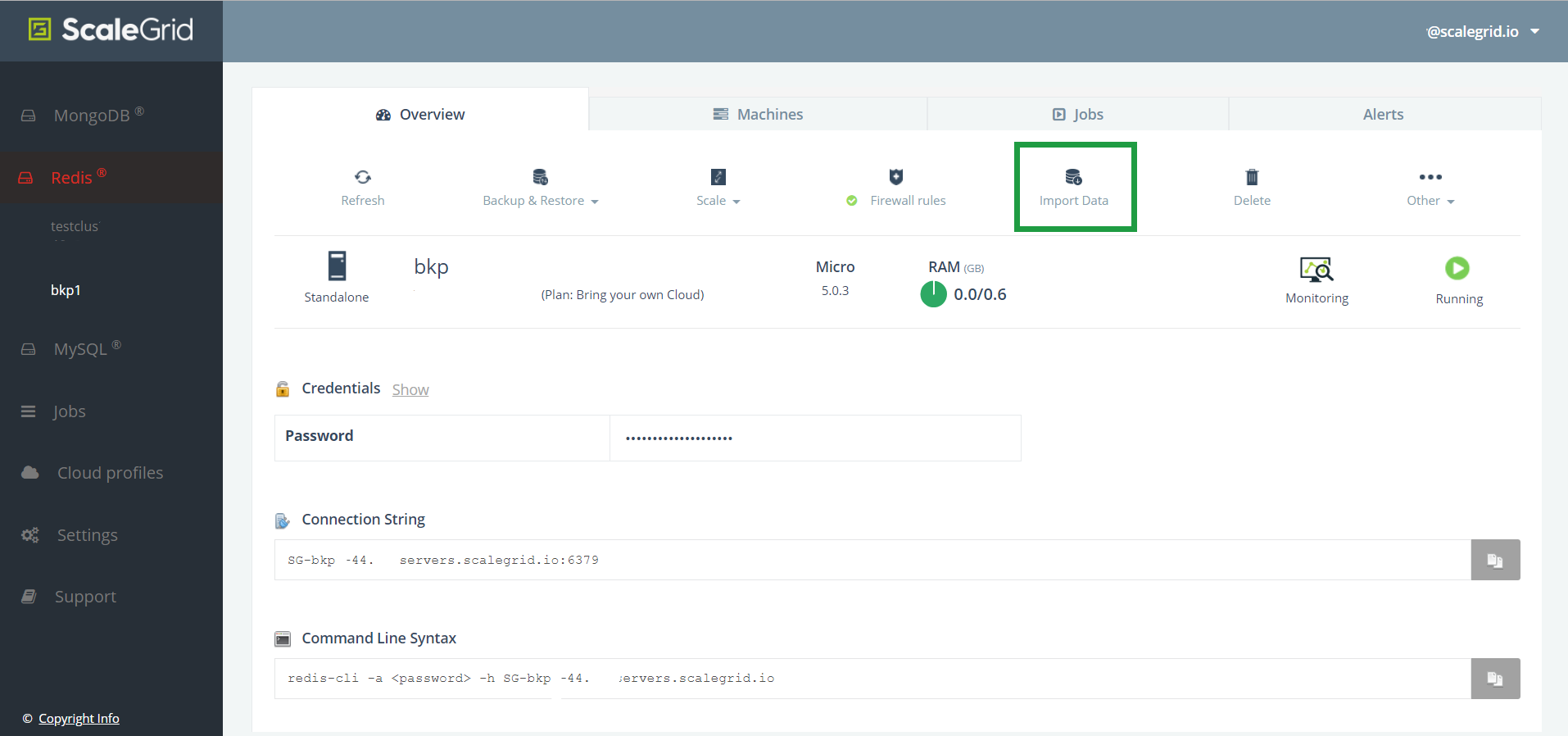
Find your Import Data button on your Redis™ cluster details page.
- Enter your server name, port, and authentication password, if any.
- Check the 'Clear existing keys before importing' box if you'd like to clear the destination ScaleGrid deployment before importing your Redis™ data from source.
- Review the information you entered is correct, and click 'Import'.
- We will test connectivity to the remote server when you click Import. If we are able to connect to the remote server, the import job will begin.
Import data popup for Redis™
Your Redis™ import has now begun!Your data will be migrated as soon as the import job is complete, and the time will vary based on the size of your data.
Limitations
-
We currently do not support automatic migration from existing Redis™ Cluster mode deployments. Please contact ScaleGrid support in order to migrate your existing Redis™ Cluster to your new ScaleGrid deployment.
-
This is a one-time import operation and not a live-sync.
* Redis is a trademark of Redis Labs Ltd. Any rights therein are reserved to Redis Labs Ltd. Any use by ScaleGrid is for referential purposes only and does not indicate any sponsorship, endorsement or affiliation between Redis and ScaleGrid.
Updated 5 months ago
