Update Credit Card
You can update your credit card information in this section.
Step 1: Go to Settings > Billing > Update credit card:
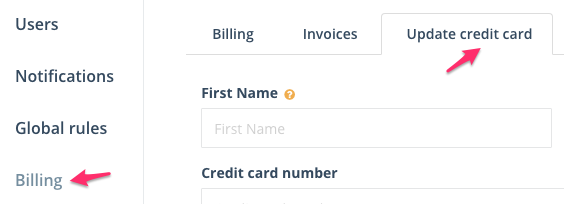
Step 1: Navigate to the Update credit card section under Settings
Step 2: Add your credit card:
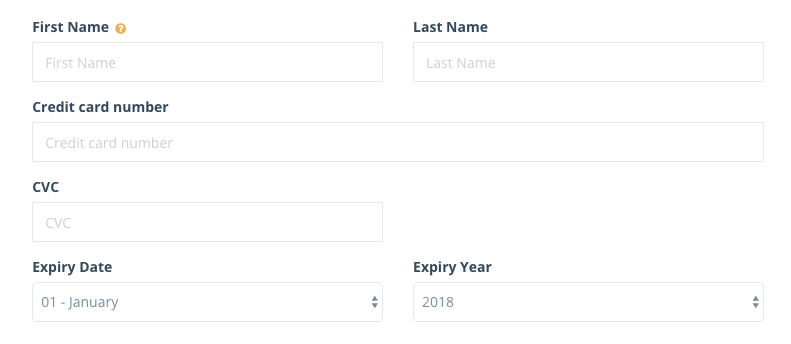
Step 2: Add valid credit card info
Step 3: Click on the Save button to update your credit card info.
Updated 9 months ago
