Invoices
You can find a list of all your invoices here.
Step 1: Go to Settings > Billing > Invoices:
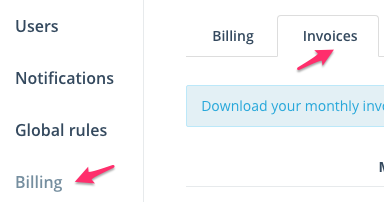
Step 1: Navigate to the Invoices section under Settings
Step 2: You will see a list of all your invoices by month. Click on the download button next to them to download your invoice.
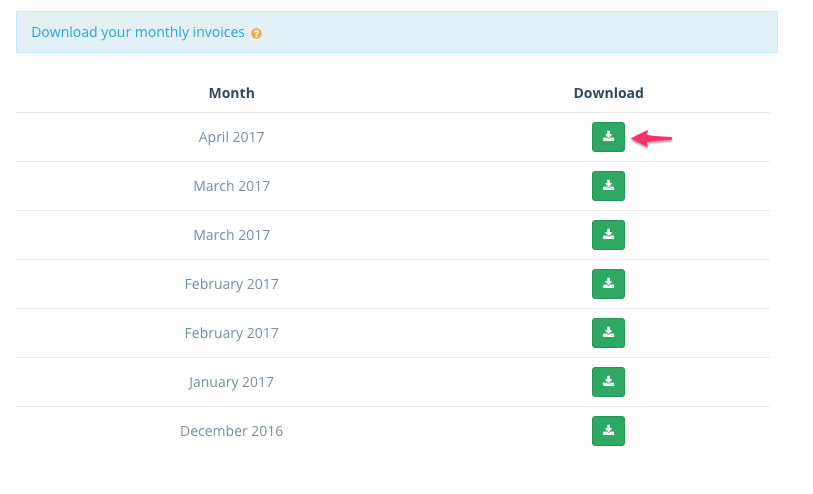
Step 2: Download invoices by month
Updated 9 months ago
