Compact MongoDB®
Our Compact tool allows you to defragment and reduce the size of your data files by rewriting all the documents and indexes in a collection to contiguous blocks of disk space. If you have a replica set for your ScaleGrid hosting for MongoDB® deployment, the compact operation performs a rolling upgrade resulting in almost no downtime for your deployment.
Compact during times of low loadWe recommend running the compaction only at times of low load, as it takes a significant amount of time per server.
Compact Your MongoDB Cluster
Here are the steps to start an automated compact operation for your MongoDB® cluster:
- Login to the ScaleGrid console.
- Go to your cluster details page for MongoDB®, and select the cluster you wish to compact.
- Click on the 'Compact' button under the 'Overview' tab of your MongoDB® cluster details page.
- Click the green 'Compact' button to begin the compact operation for your MongoDB® cluster.
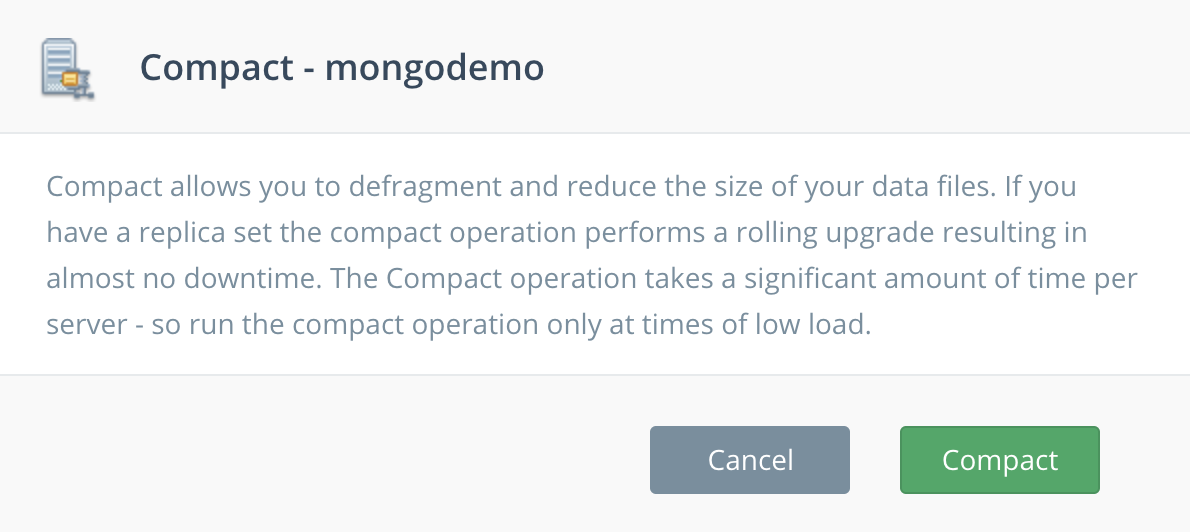
Learn more about the MongoDB® compact operation in our blog post:
Mastering Disk Space Management with MongoDB® Storage Engines
Updated 9 months ago
