Deleting a PostgreSQL Deployment
PostgreSQL Hosting at ScaleGrid allows you to easily delete a cluster deployment in a few simple clicks.
Backups DeletedWhen you delete a PostgreSQL deployment, this also deletes all of the backups of all databases. If you would like to preserve this data, make sure to download or export your data before proceeding.
How to Delete Your PostgreSQL Deployment
Follow these steps to delete your PostgreSQL deployment:
- Login to the ScaleGrid console.
- Go to the Overview tab of your PostgreSQL cluster details page.
- Click on the Delete button.
- Enter the name of your PostgreSQL deployment to confirm you want it to be deleted.
- Click the Delete button to start the deletion process.
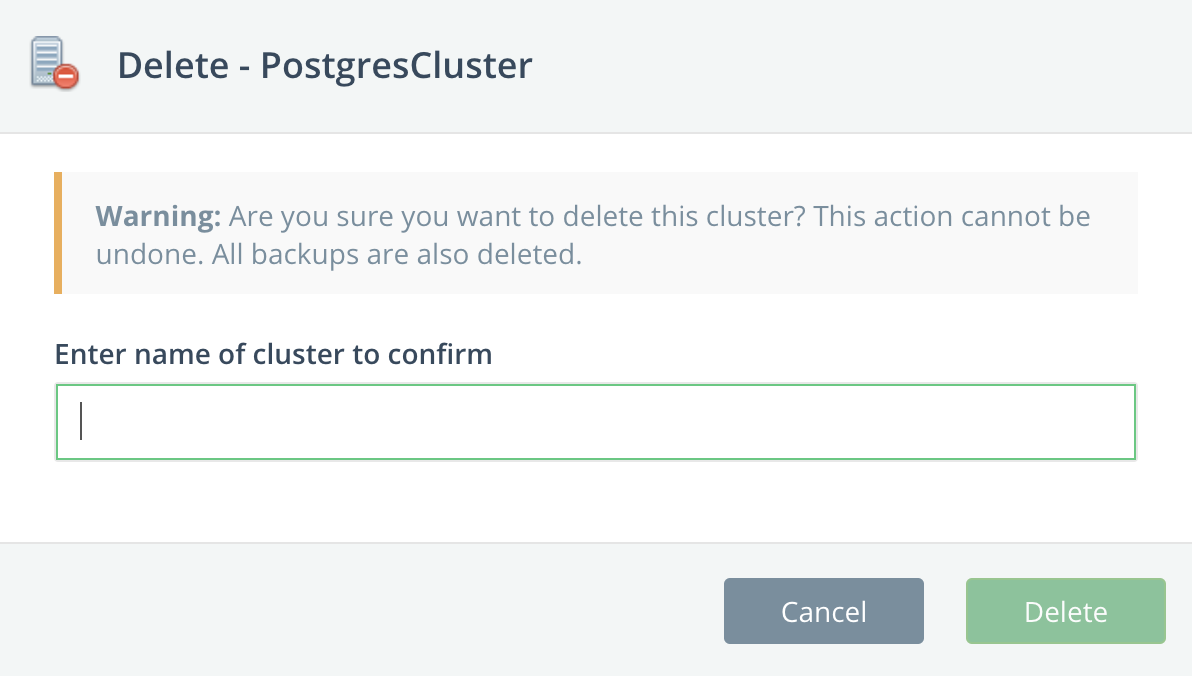
Your PostgreSQL Cluster at ScaleGrid will now be deleted!
As always, if you have any further questions, please contact us at [email protected].
Updated 9 months ago
