Billing Info
You can add extra billing information to your monthly invoices. Here are the fields we support:
- Billing Address / VAT Number - Billing address and VAT details will be added to the monthly invoice.
- Billing Notes - Any extra notes or PO number that you want to be displayed on the invoice.
- Billing Email - Every month the invoice is emailed to the account owner and all the emails added below.
Step 1: Go to Settings > Billing > Billing:
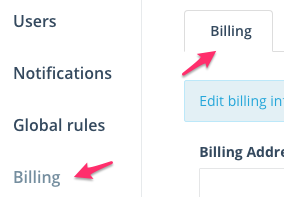
Step 1: Navigate to the Billing section under Settings
Step 2: Fill in the relevant fields to be displayed on the invoice:
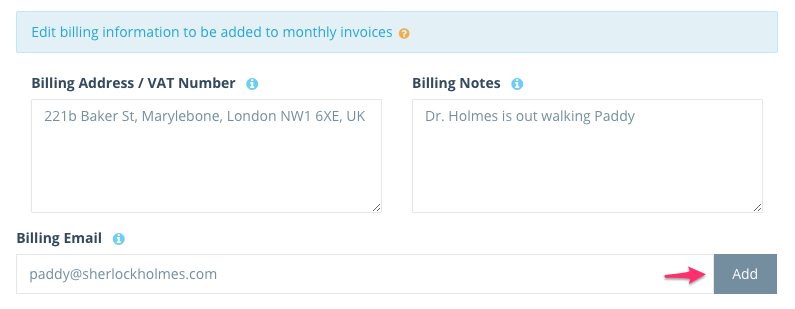
Step 2: Enter billing info
Step 3: Click on the Save button to save your billing info. The saved information will reflect on your future invoices.
Updated 9 months ago
