Projects & Maintenance Windows
What is a Project?
A project is a logical grouping of cluster deployments you would like to manage in a similar way. E.g. You can create separate projects for Dev, Test, Staging, Prod etc. You can specify maintenance windows and control user access per project (coming soon). Every tenant is provided with a "default" project which contains all the deployments. Each cluster can belong to a maximum of one project. The "default" project cannot be deleted.
What is a Maintenance Window?
Each project has a maintenance window. A maintenance window is a block of time for running routine maintenance job actions and operations, including:
- ScaleGrid Agent Upgrade
- OS Patching
- Automatic minor version upgrade (coming soon)
You can exclude certain actions from the maintenance window. E.g. OS patching - you can choose to not patch during the maintenance window and patch on your own schedule either from UI or from the API.
List, Create & Edit Projects
Go to Settings > Projects to list all your projects:
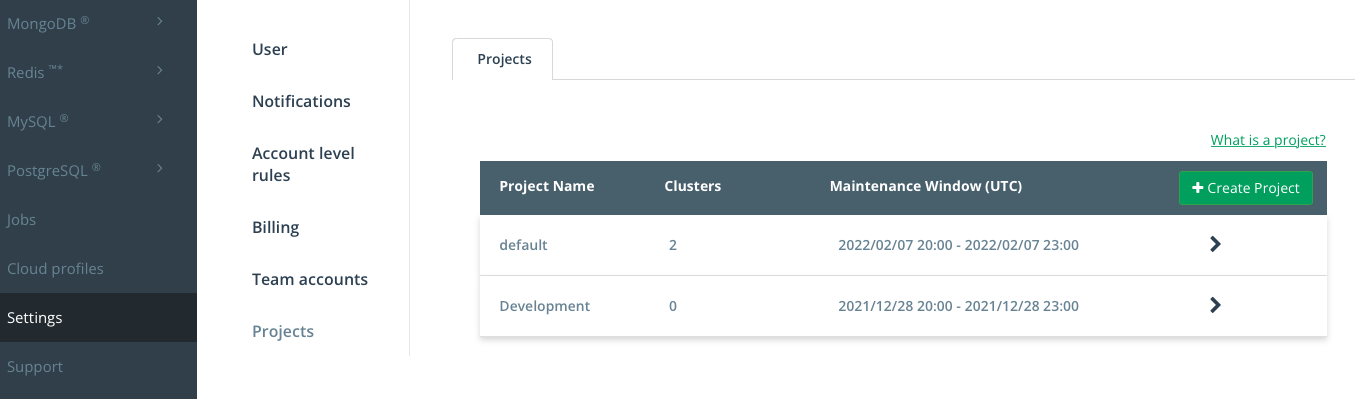
Click the ">" button to see all your clusters:
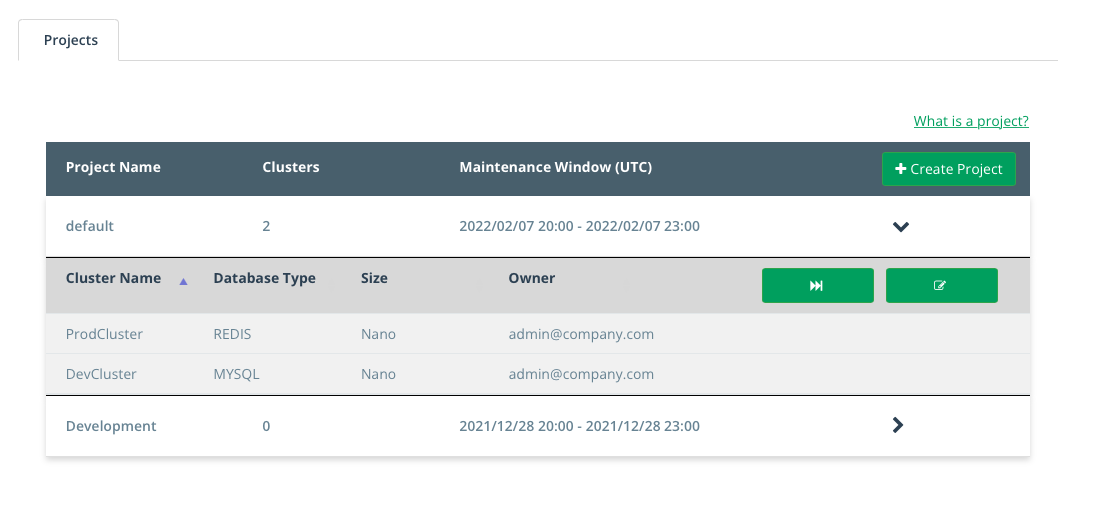
Click "+ Create Project" button to create a new project:
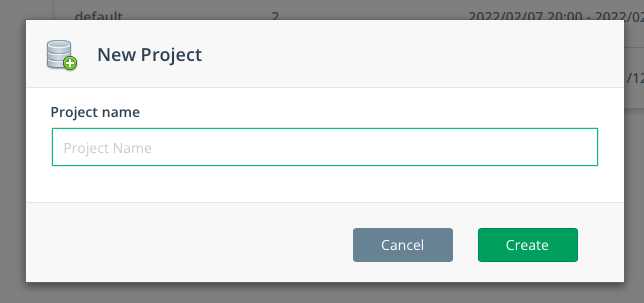
Click the "Edit" button to add/remove clusters from a project:
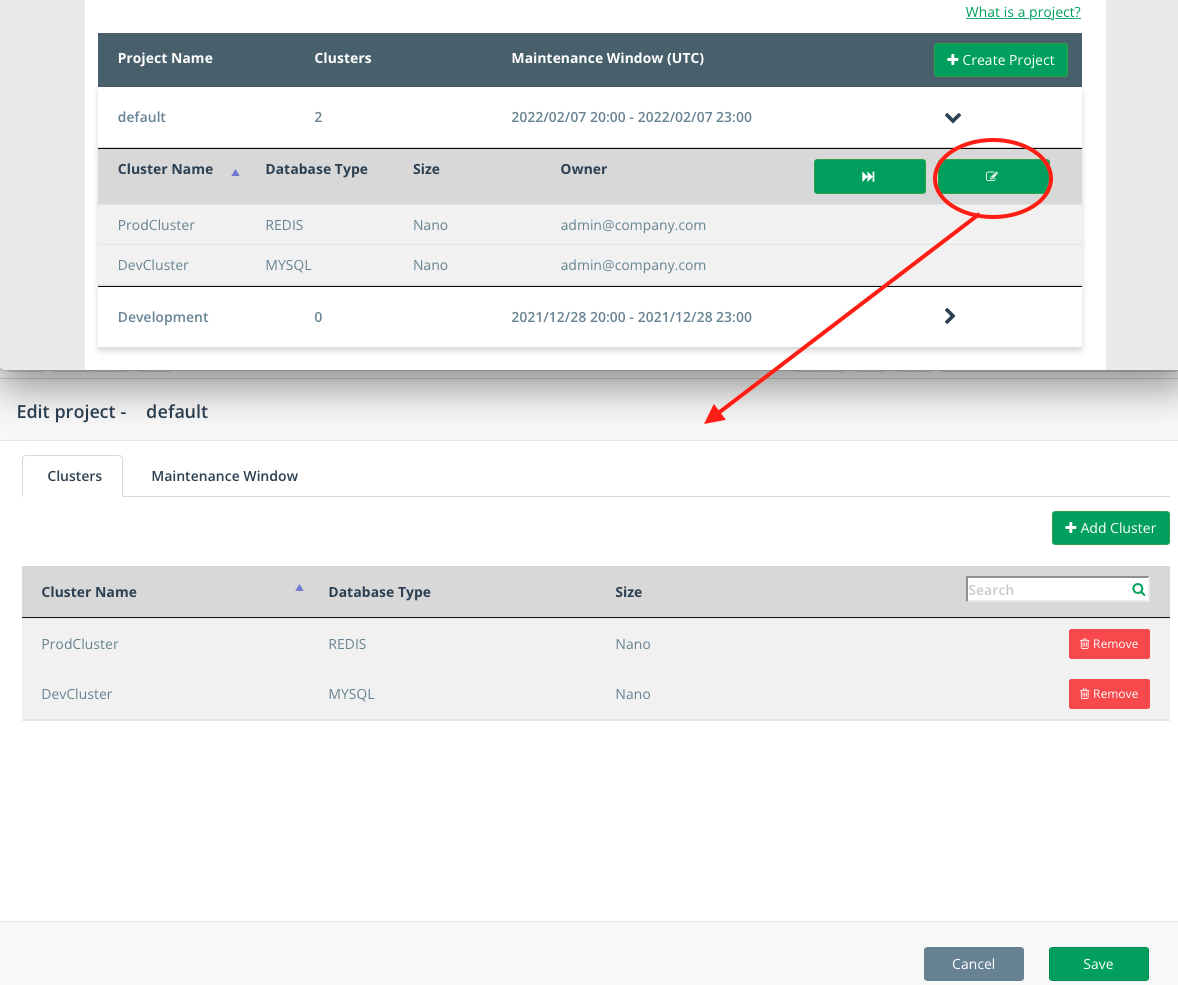
To move a cluster to another project:
- Remove the cluster from the existing project.
- Add the cluster to the new project.
Non-default projects can only be deleted if they don’t contain any clusters.
You can also rename a non-default project by clicking “Edit Name”.
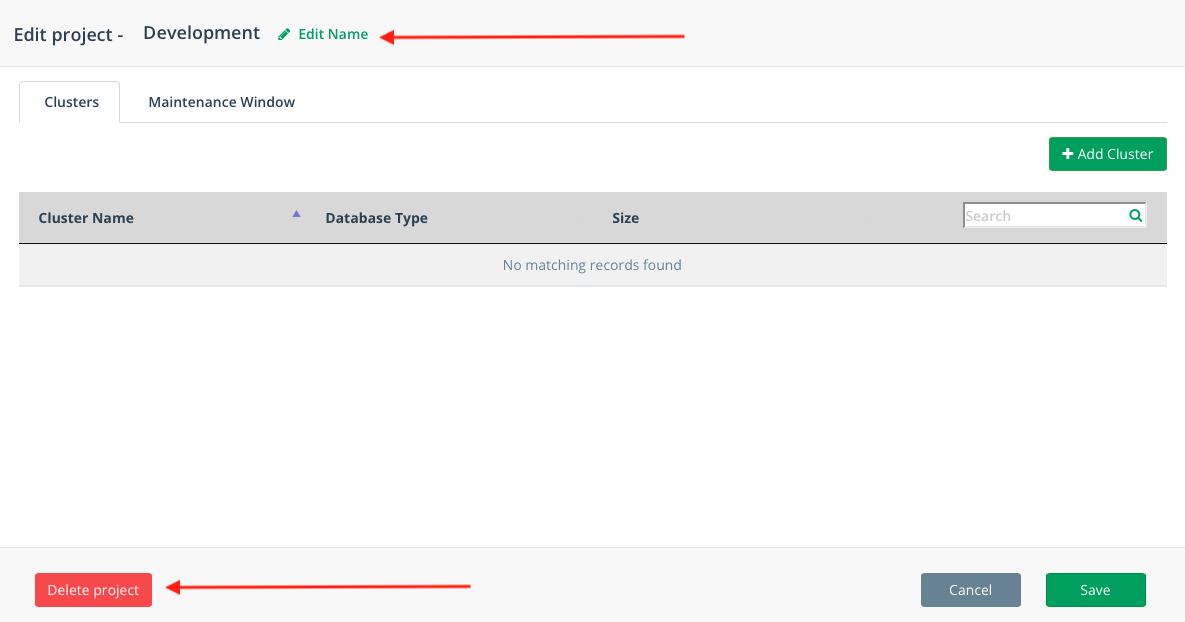
Edit Maintenance Window
Go to Settings > Projects then click the "Edit" button and select the Maintenance Window tab.
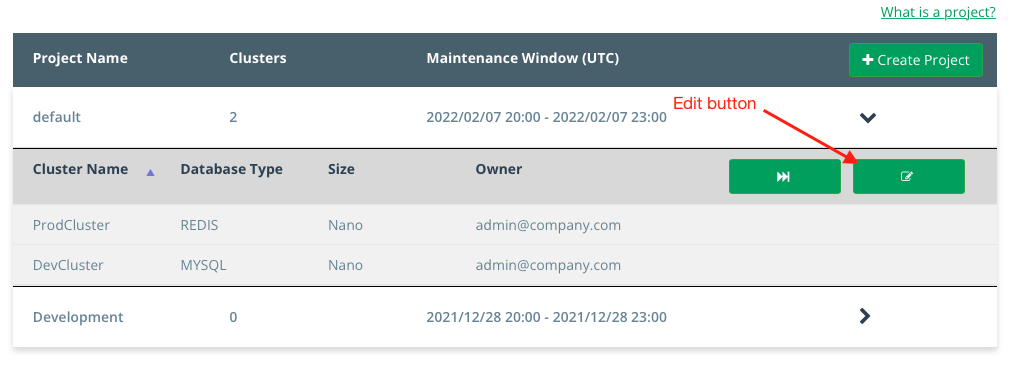
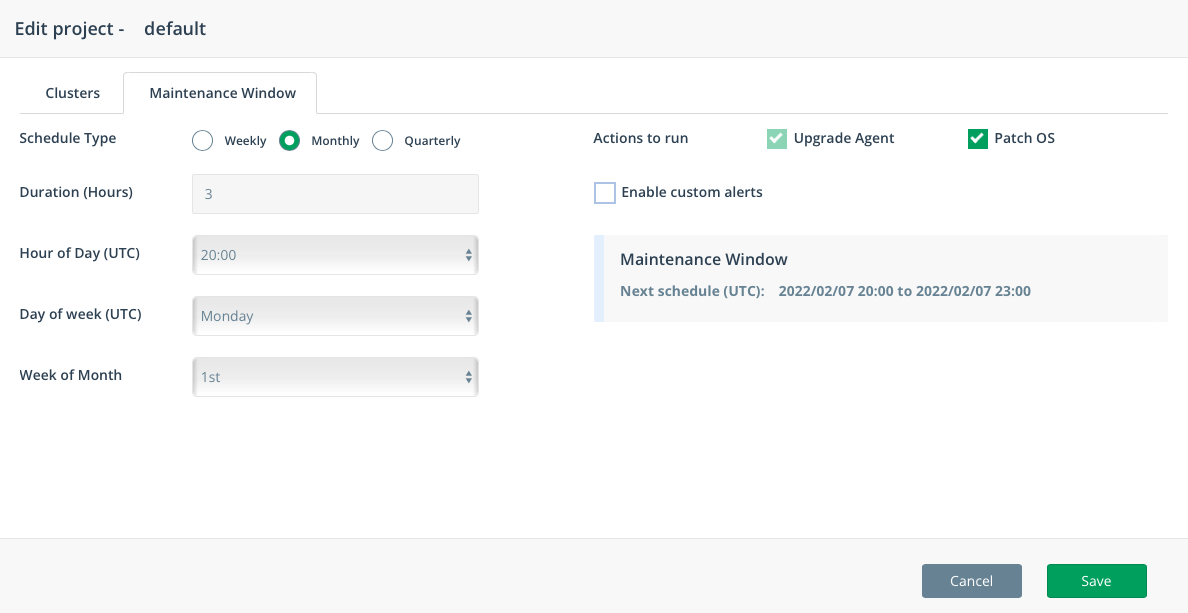
The above screenshot shows a maintenance window scheduled for every Monday at 20:00 UTC for 3 hours. The maintenance window will trigger both Upgrade Agent and Patch OS actions at 20:00, 21:00 and 22:00. If both actions are completed without error at 20:00 then no action will be triggered at 21:00 and 22:00.
Each schedule type provides different options. For each schedule type, you need to provide "Hour of Day (UTC)" and "Day of week (UTC)".
For Monthly, you need to provide "Week of Month" (1st, 2nd, 3rd or 4th).
For Quarterly, you need to provide "Month of Quarter":
- 1st - January, April, July and October
- 2nd - February, May, August and November
- 3rd - March, June, September and December
You can also enable per maintenance window notifications for the Patch OS action. ScaleGrid will then send out an email reminder to the Tenant’s owner about the upcoming maintenance window.
The Patch OS action is optional and can be enabled or disabled by checking its box. The Upgrade Agent, however, is mandatory.
Custom Alerts can be enabled when the Patch OS action is enabled. If you set up Custom Alerts, a reminder email will be sent to the Tenant’s owner. The reminder options are 12 hours, 1 day or 2 days before the maintenance window is triggered.
You cannot disable the maintenance window on a project; however, you can remove your cluster from a project so that no maintenance action will be triggered on the cluster.
If needed, you can skip the next scheduled maintenance window. ScaleGrid will then automatically reschedule it to the next scheduled time:
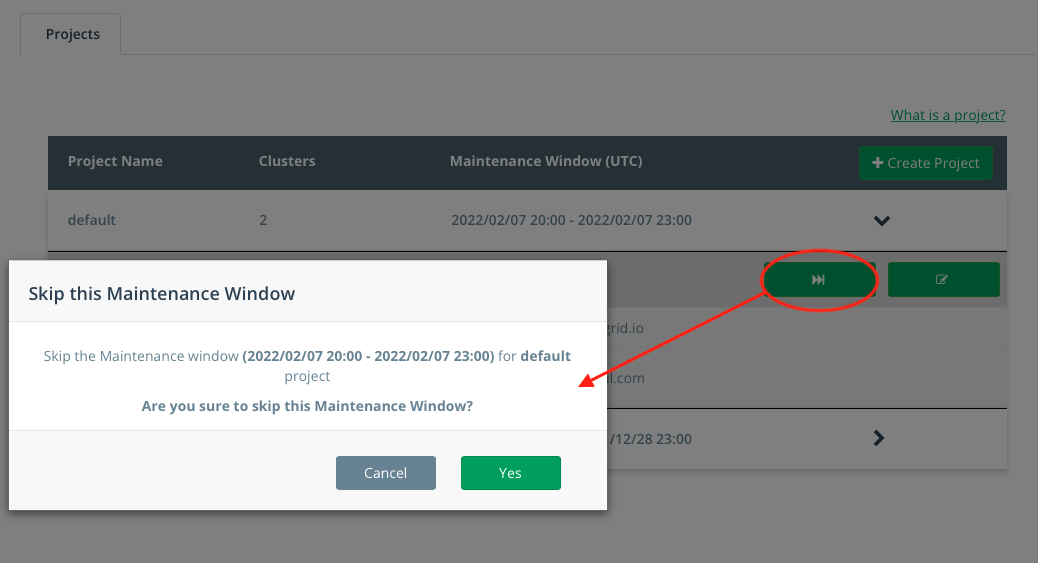
Updated 9 months ago
