PagerDuty Notifications
Stay on top of your MongoDB®, Redis™, MySQL and PostgreSQL deployment performance by integrating your fully managed DBaaS account with PagerDuty. While ScaleGrid handles all of your time-consuming database operations, we partner with PagerDuty to ensure you and your team can get performance alerts directly through your PagerDuty platform. Customize alerts on all of your key database metrics, including CPU, system memory, disk reads and writes, queries per second, cache hit ratio, connections, threads, replication lag, and many more. Empower your DBA's, developers, and DevOps engineers with proactive alerts so you can improve your cluster and application performance.
Setup PagerDuty Alerts from ScaleGrid
You can add a PagerDuty Integration Key to your ScaleGrid account to receive your notifications through PagerDuty. Check out these pages if you're looking to add email, SMS text message, Opsgenie, or Slack notifications to your account.
Need to start your PagerDuty account?If you haven't created a PagerDuty account, visit their signup page to get started.
Step 1: Go to Settings > Notifications > PagerDuty:
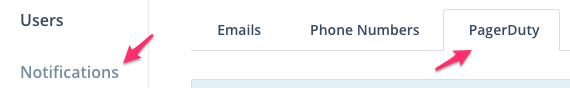
Step 1: Navigate to the PagerDuty section under Settings
Step 2: Add a valid PagerDuty Integration Key from a PagerDuty service or rule set in the input box and click the Add button:
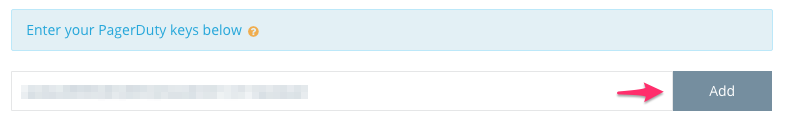
Step 2: Add a new PagerDuty key
Step 3: Once you have added the PagerDuty Integration Key, it will show up in the list of keys below. You can also delete keys if they are wrongly added.
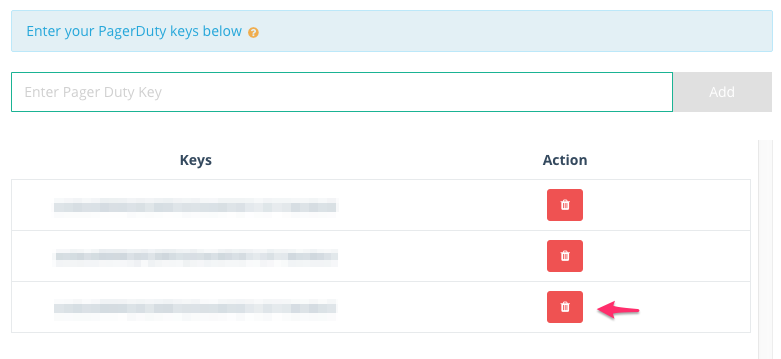
Step 3: Key list
Step 4: Click on the Save button to save your PagerDuty keys list.
Updated 10 months ago
