Delete a Backup for Redis™
ScaleGrid for Redis™* allows you to easily delete any backups you no longer need in a few simple clicks. Deleting backups can be used to free up storage space.
Deleting Redis™ Backups
Here are the steps to delete a backup for Redis™:
- Login to the ScaleGrid console.
- Go to the Overview tab of your cluster detail page for Redis™.
- Click on the Backup & Restore button, and select "Delete backups":

- Select the Redis™ backup you wish to delete from the Backup List:
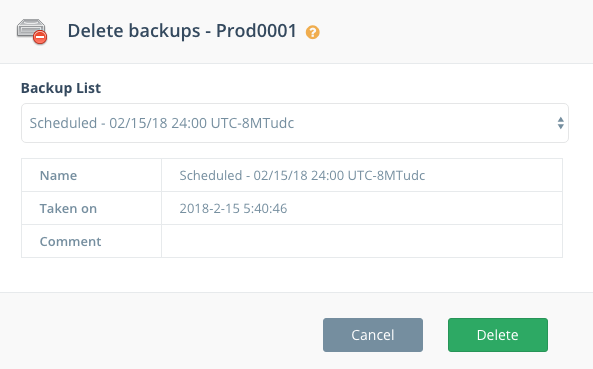
Step 2: Select a backup to delete
- Click on the "Delete" button and the backup will be deleted.
As always, if you have any further questions, please contact us at [email protected].
* Redis is a trademark of Redis Labs Ltd. Any rights therein are reserved to Redis Labs Ltd. Any use by ScaleGrid is for referential purposes only and does not indicate any sponsorship, endorsement or affiliation between Redis and ScaleGrid.
Updated 9 months ago
