Create a MongoDB® Cluster with ScaleGrid
Select a hosting type to create your first MongoDB® Database Cluster with ScaleGrid.
Create Your First Database Cluster
*Estimated time to complete: 5 minutes
Creating a MongoDB® Database cluster in ScaleGrid is easy and takes only a few minutes to set up. After you start your trial, you'll be directed to our Getting Started page, where you'll first need to select which database and cloud you'd like to use for your cluster.
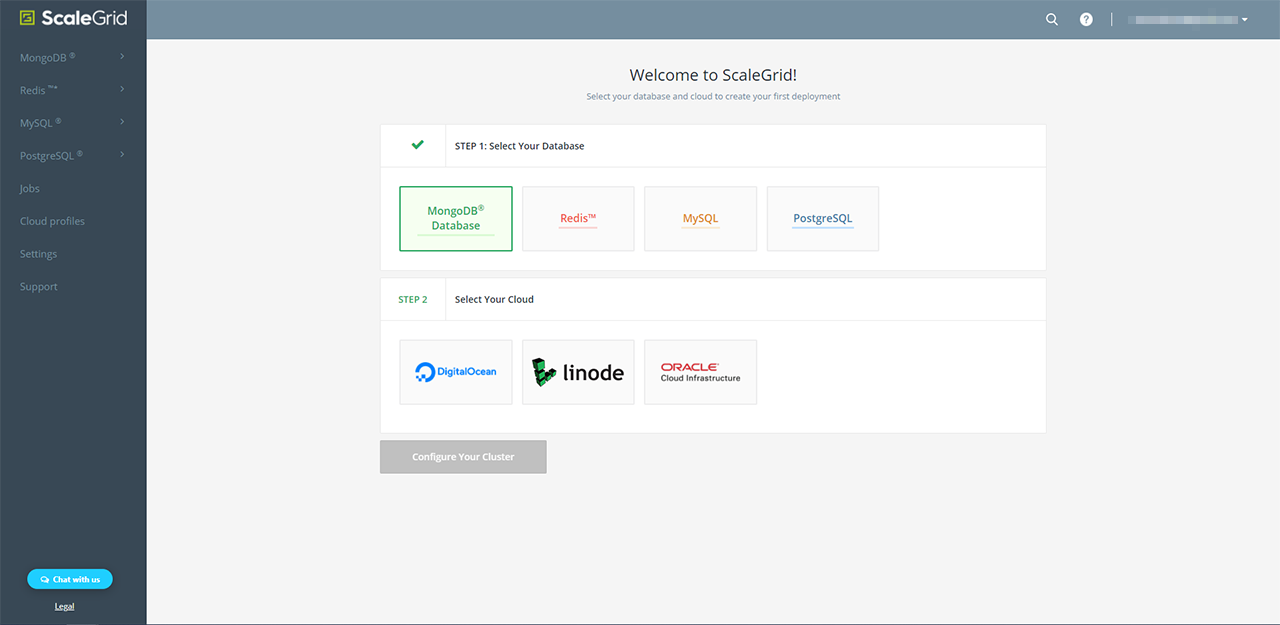
We have two different hosting types. Click on the relevant instruction link below for help setting up your cluster:
New MongoDB® Database Cluster: Dedicated Hosting
New MongoDB® Database Cluster: Bring Your Own Cloud
ScaleGrid for MongoDB® Database Cluster Hosting TypesDedicated Hosting: For production workloads hosted with ScaleGrid.
Bring Your Own Cloud: For production workloads hosted in your own cloud account.
Supported MongoDB Versions
- 8.0.4
- 7.0.15
- 6.0.5
- 5.0.14
- 4.4.17
- 4.2.23
- 4.0.19
- 3.6.21
- 3.4.24
- 3.2.22
- 3.0.15
- 2.6.11
If you need help determining the best hosting type for your MongoDB® Database cluster, visit our Getting Started with ScaleGrid page to compare by features and available cloud providers.
You can also reach us at any time by emailing [email protected] or through our live chat in our Console.
Updated 8 months ago
