Create a PostgreSQL User
How to create a new PostgreSQL user for your fully managed clusters at ScaleGrid.
Fully managed PostgreSQL hosting at ScaleGrid allows you to easily create a new PostgreSQL user in a few simple clicks.
How To Create a New PostgreSQL User
- Log into the ScaleGrid console.
- Go to your PostgreSQL deployments page, and select the cluster you wish to create a new user on.
- Select the ‘Users & DBs‘ tab, and then click the ‘New User’ button.
- Enter a ‘Name’ and ‘Password’ for the new user.
- Use the checkboxes to select whether the new user can create databases and can create roles.
- Click 'Create' to create a new PostgreSQL user for your cluster.
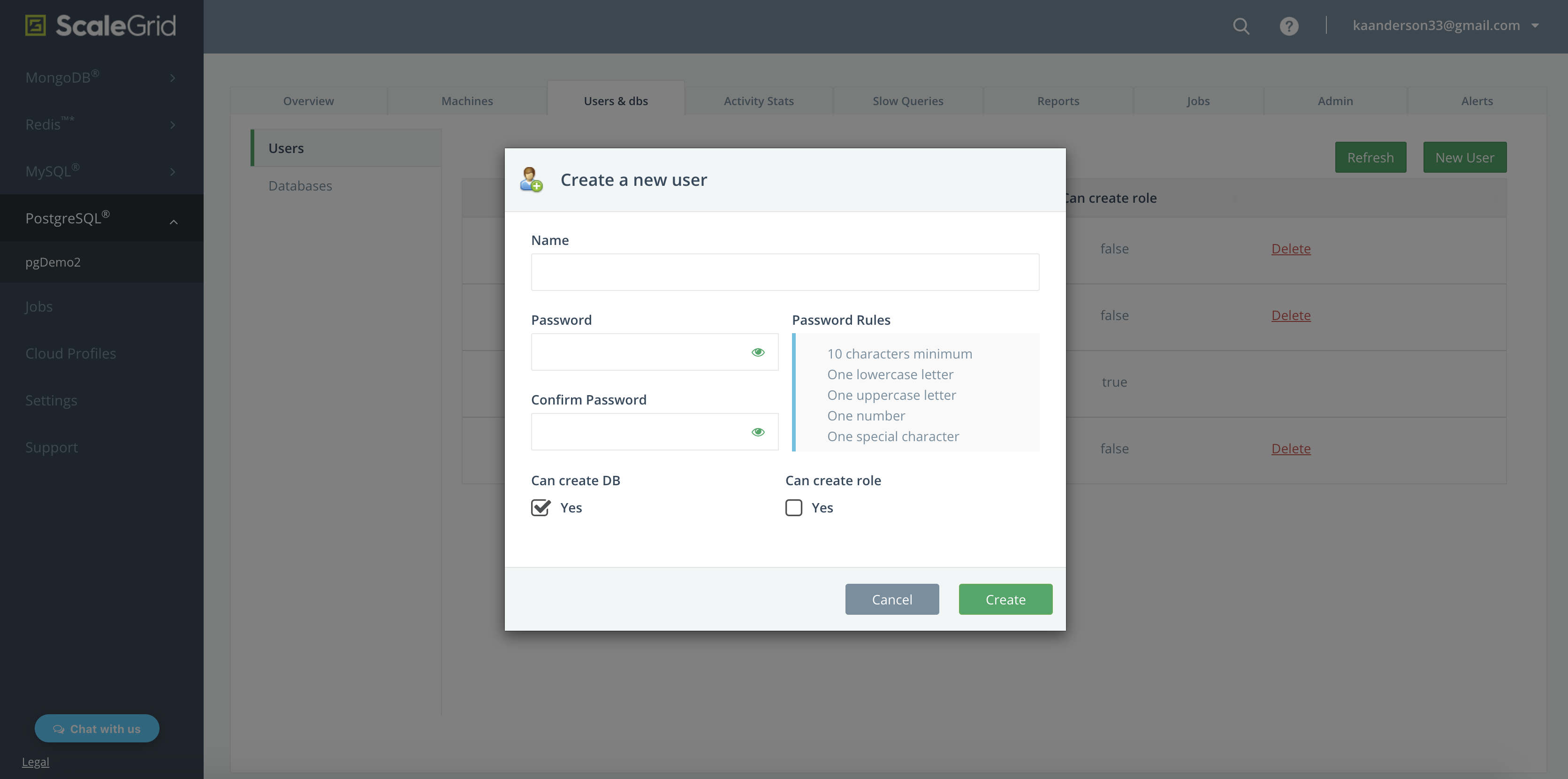
If you have any trouble or questions, please reach out to us at [email protected].
Updated 9 months ago
