New MySQL Deployment: Bring Your Own Cloud
Learn how to setup a fully managed MySQL deployment hosted in your own cloud account through ScaleGrid DBaaS.
MySQL Deployment - Bring Your Own Cloud Setup
Estimated time to complete: 5 minutes
Create a Cloud Profile
All Bring Your Own Cloud (BYOC) plans must have a Cloud Profile created before you can create your deployment. This process takes only a couple minutes to set up, and you can create one for these cloud providers:
- Setup an Azure (ARM) Cloud Profile
- Setup an AWS EC2 Cloud Profile
- Setup a GCP Cloud Profile
- Setup an Oracle Cloud Infrastructure (OCI) Cloud Profile
- Setup a DigitalOcean Cloud Profile
- Setup a Akamai Linode Cloud Profile
Cloud ProfilesYou must first create a Cloud Profile before creating a MySQL deployment.
Create Your MySQL BYOC Deployment
Let's get started creating a MySQL deployment. After completing the Cloud Profile setup, click on the green "Create A Deployment" button in the pop-up window. You can also create a BYOC MySQL deployment on your MySQL page accessible in the left-hand side menu.
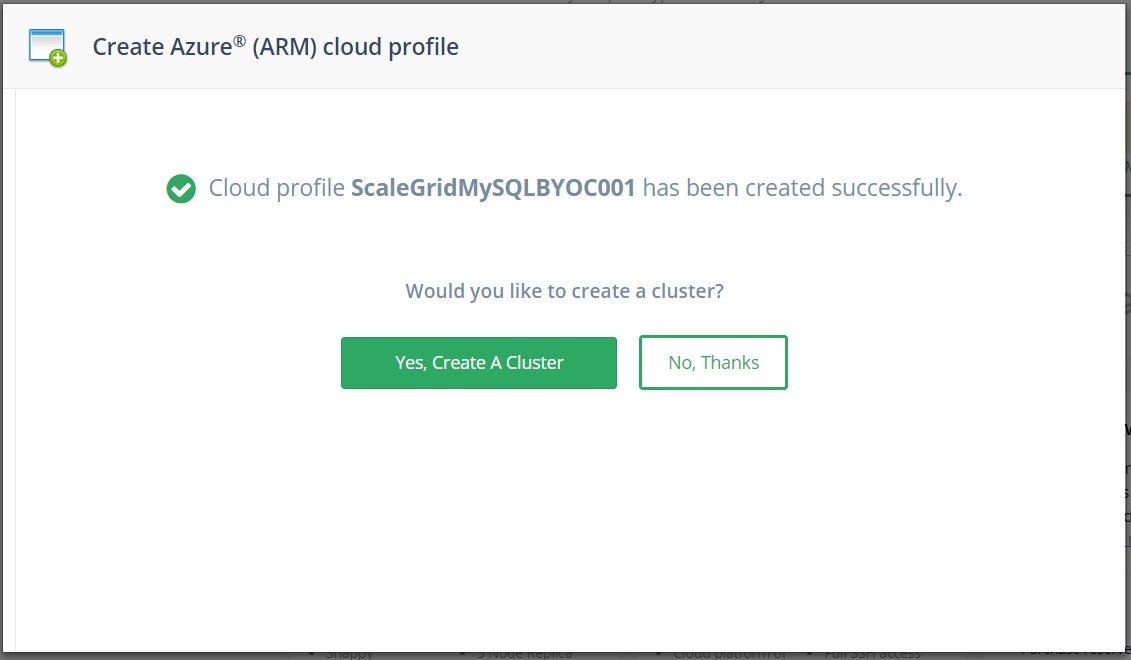
Step 1. New Deployment
- Name: Enter a name for your MySQL deployment using alphanumeric characters.
- Cloud Profile: Your newly created Cloud Profile should be selected by default.
- VM Size: Select your MySQL deployment VM size, from Micro to X4XLarge (this will dynamically scale as you grow!).
- Version: Then, select the MySQL version that you wish to use.
- Storage Engine: By default, InnoDB is selected.
Review this information, then click the green Next button:
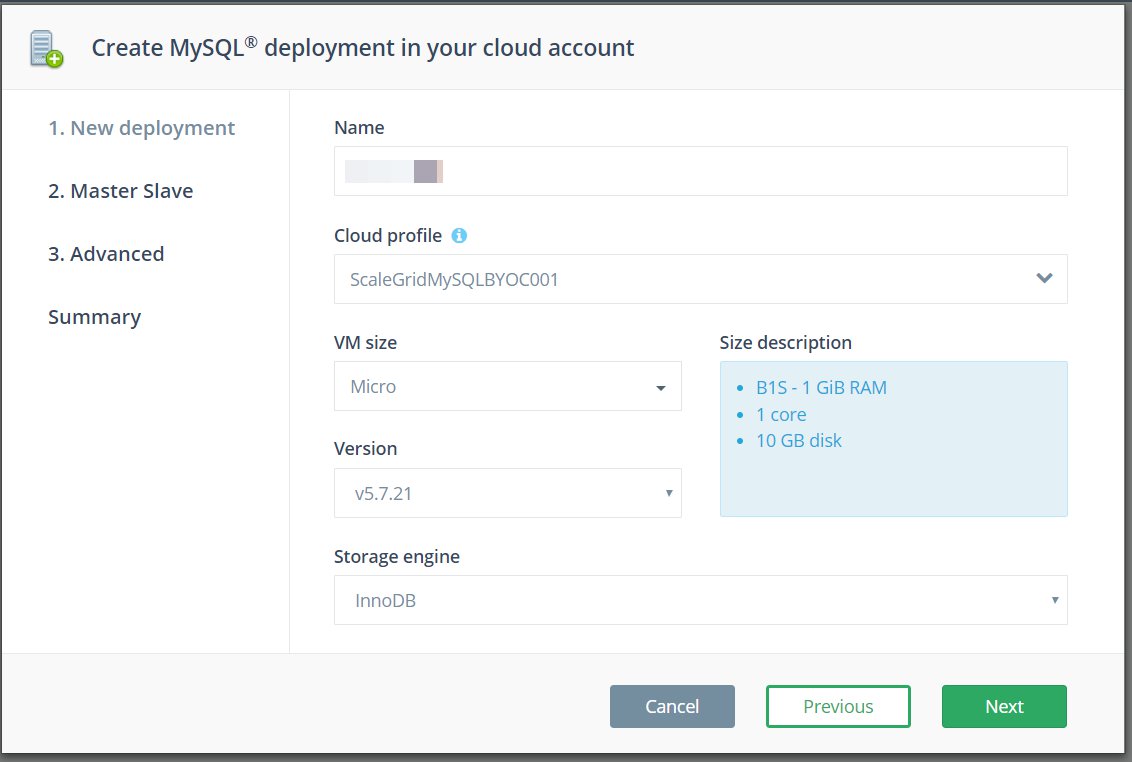
Step 2. Master Slave
You have the option to setup either a standalone or master slave configuration for your MySQL deployment. If you wish to setup a master slave configuration, select the Yes checkbox, and then choose your number of nodes. From there, you will be prompted to select the type of replication: Semisync (semisynchronous) or Async (asynchronous). By default, Semisync is enabled. Learn more about MySQL Semisynchronous Replication. Click Next:
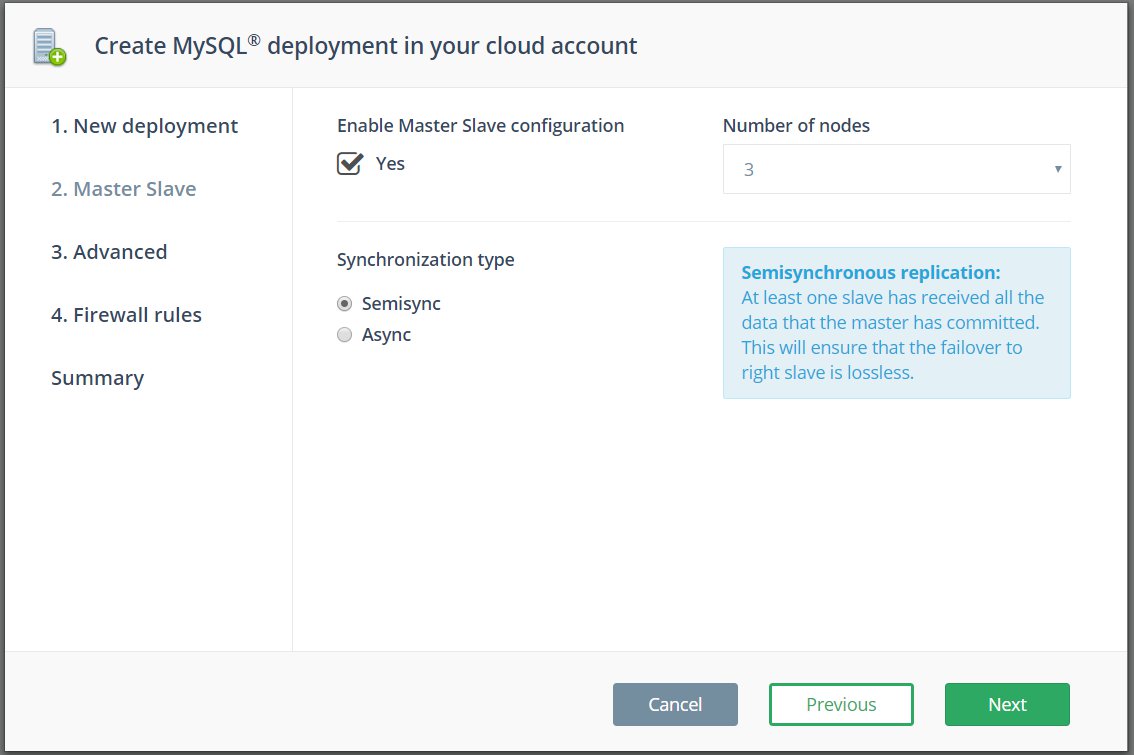
Step 3. Advanced
Next, you can enable SSL and encrypt your data disk by checking the two boxes on this page. Learn more about configuring and managing SSL on your MySQL server. After configuring, click the green Next button:
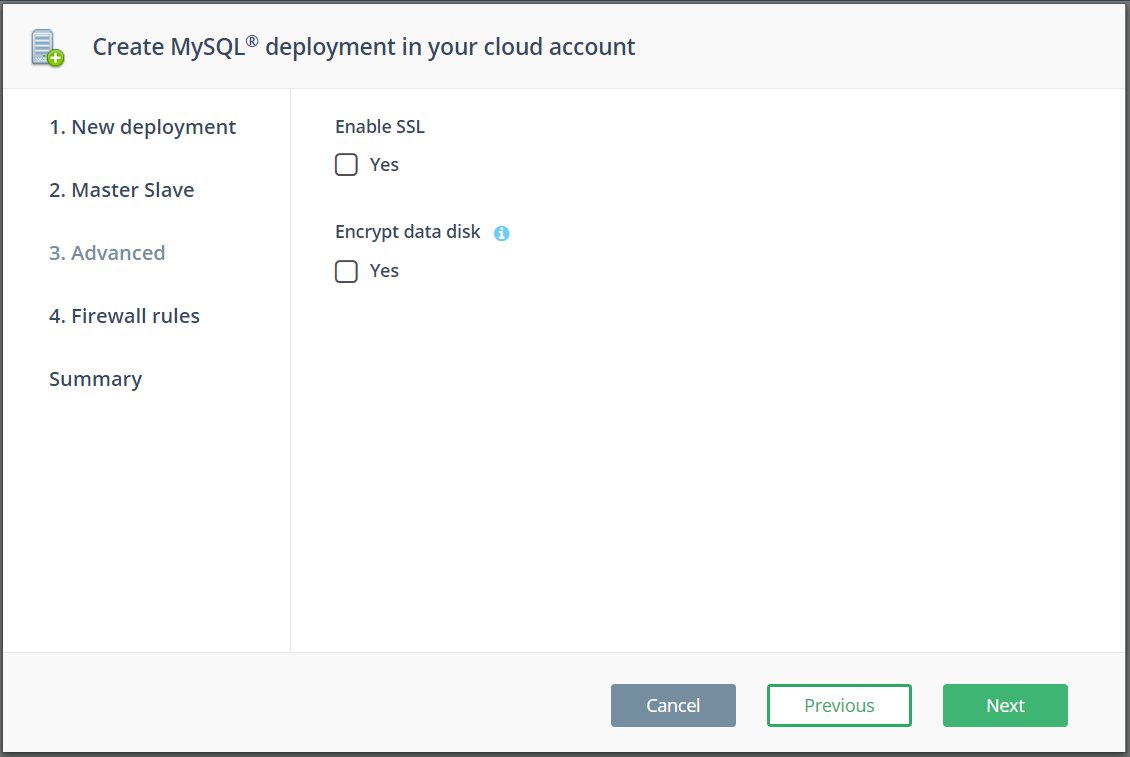
Step 4. Firewall Rules
Firewall rules are necessary for all MySQL deployments. Enter the list of IP CIDR that will be allowed to access, finding your own IP at the top of the page, then click Next:
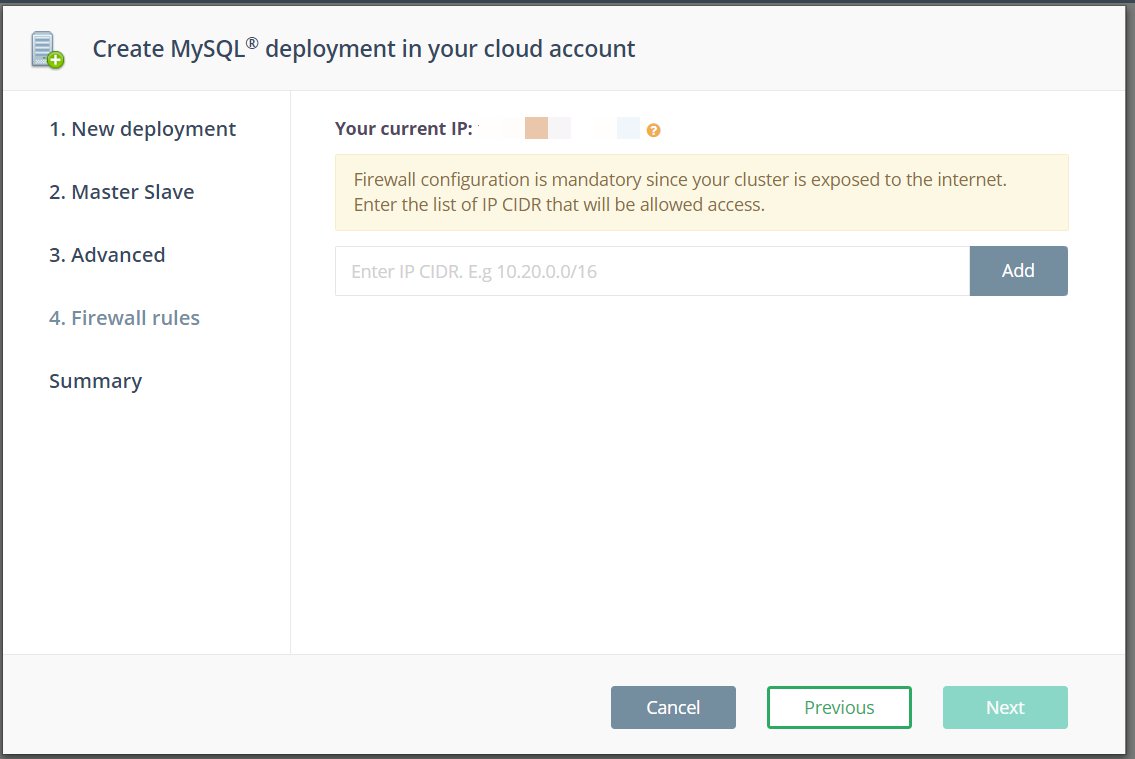
Step 5. Summary
On the last page, review the MySQL deployment details for your BYOC setup, and click “Create”:
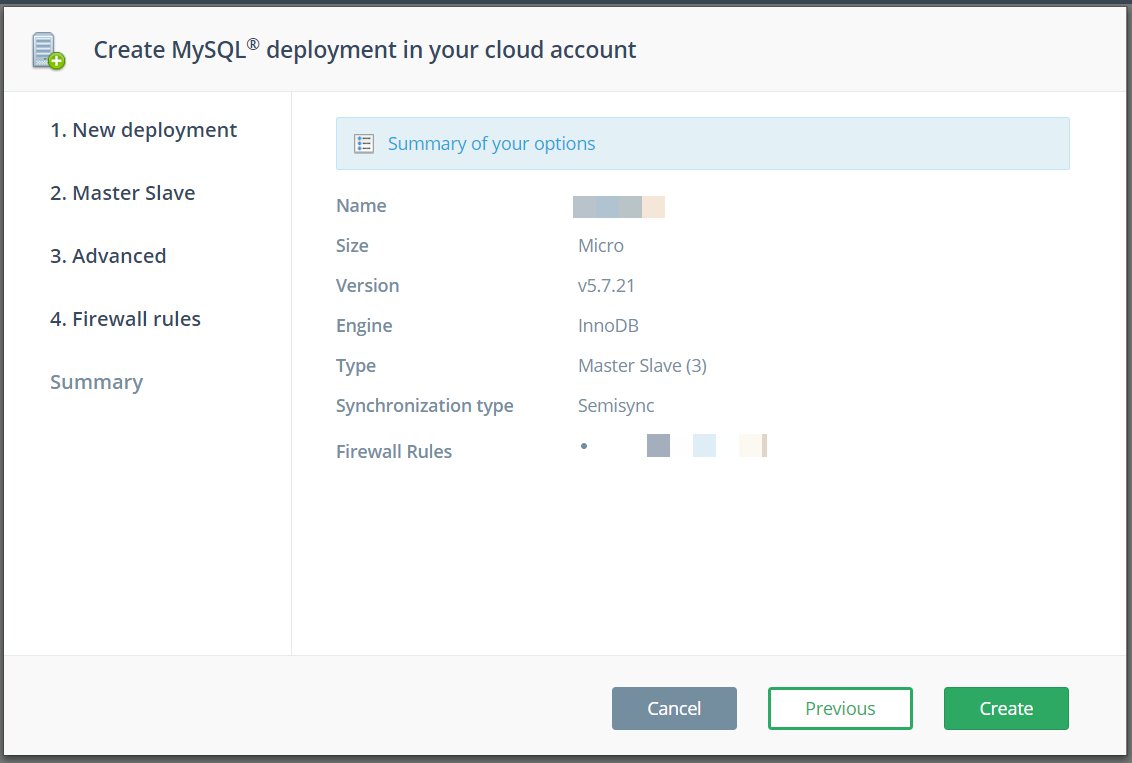
Step 6. Grab Your Credentials
Find detailed instructions with code samples on our Connecting to MySQL page.
Your deployment is now being created! This process takes 15-20 minutes, and the “Creating” status on the right-hand side will change to “Running” once it’s complete. At any point, grab your credentials to connect to your MySQL by going into your new deployment, and then clicking “Show” next to the Credentials section halfway down your overview page.
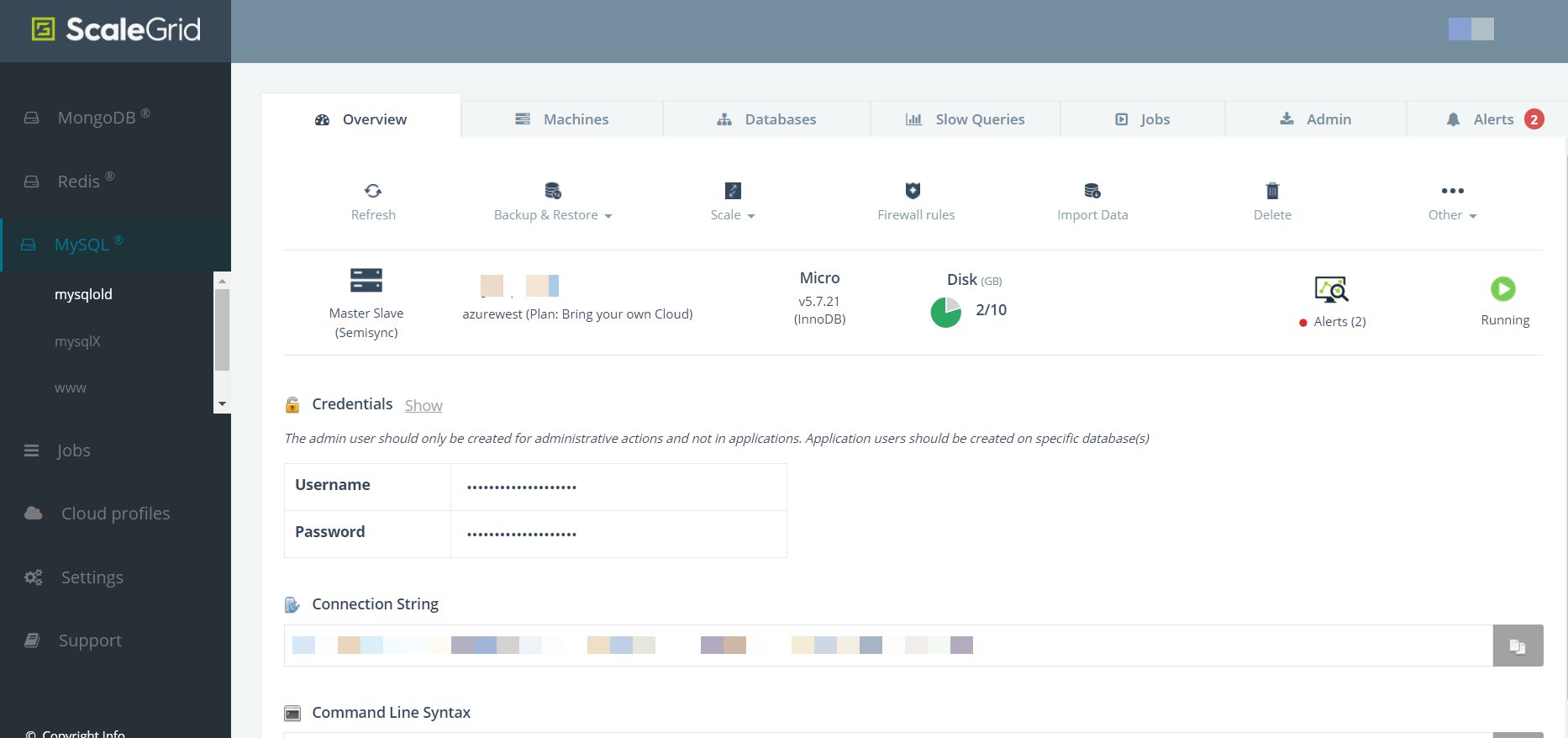
Updated 9 months ago
