Controller Upgrade
Upgrade is a simple two-step process. You will need to contact [email protected] to obtain the upgrade script. Once you have the URL,
Step-1: Validate that there are no users' jobs running in the system (for example, backup, compact etc).
You can determine this by logging into your console and looking in the 'Jobs' tab. If you see a job in 'Running' state please wait till the job is complete
Note - Typically backup jobs run a few minutes after the hour.
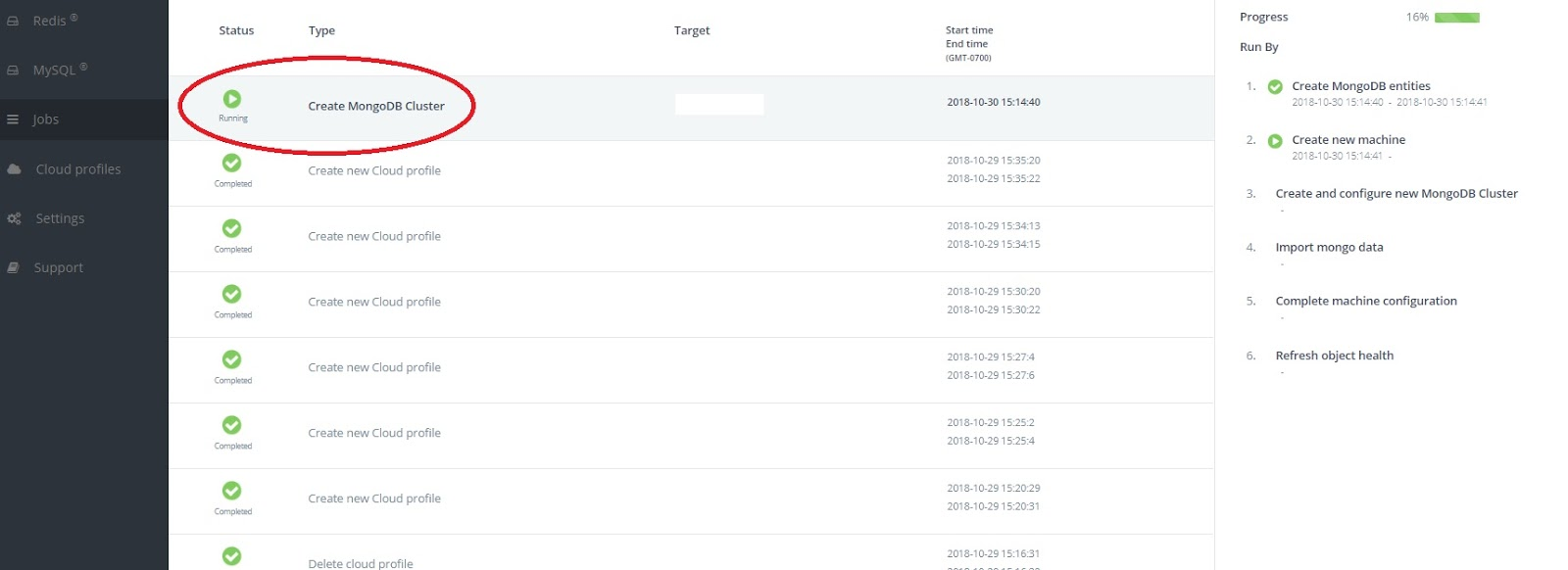
A 'Create Cluster' job is running for the user
Step-2 Run the following commands.
wget <url-shared-by-scalegrid-support>
unzip scalegrid_upgrade_from_<old-version>_to_<new-version>.zip
chmod u+x ./upgrade_scalegrid_enterprise.sh
./upgrade_scalegrid_enterprise.sh # This script needs password less sudo access to be configuredThe upgrade script does not require any user input. In case of any failure you will see an error message on your terminal, with a request to contact ScaleGrid support.
Upgrade failure output.
In case of success the script will print this message instead
Upgrade success output
Updated 9 months ago
