Two-Factor Authentication
Two-factor authentication, also known as 2FA, is an extra layer of security for your ScaleGrid account. When you enter your username and password to sign into a service, and 2FA is enabled on your account, you will be prompted to enter a 2FA code. You will only be allowed to login after you have entered the code.
Please note:If you login with Google or SAML, the following help article does not apply to your authentication.
Enable 2FA on Your Account
To enable 2FA on your ScaleGrid account, please follow these steps:
Step 1: Go to Settings > Users > Two-factor auth.
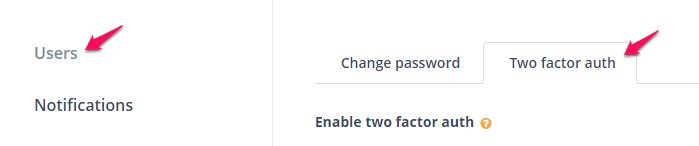
Step 1: Navigate to Settings
Step 2: Click on the checkbox to enable two-factor auth:
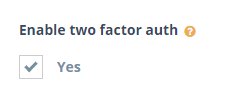
Step 2: Check the box
Step 3: Scan the QR code using a 2FA application on your phone:
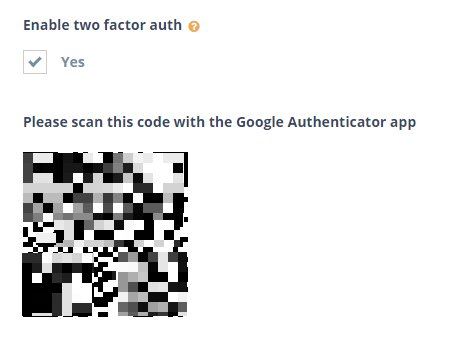
Step 3: Scan the QR code
The QR code in the above screenshot has been blurred for security reasons.
Step 4: Click Save to enable 2FA for your account.
2FA appsYou can use an app like Authy or Google Authenticator to scan the QR code on your phone. Both of these apps are available on all major mobile platforms.
Updated 8 months ago
