ScaleGrid for MongoDB® On-Demand Backups
On-demand backups can be used to back up your clusters before an important event like an application upgrade, MongoDB® version upgrade, etc.
On-demand backups are not removed automatically from the system. Please use the backup UI to delete on-demand backups that are no longer needed.
Creating On-Demand Backups
To create an on-demand backup, please follow these steps:
Step 1: Visit the details page of the cluster you wish to back up, click on the Backup & Restore menu option and choose "Backup":
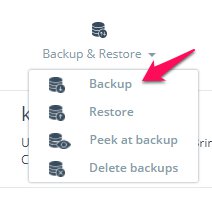
Step 1: Click on Backup & Restore in the manage strip
Step 2: By default, the On-Demand tab will be activated. Start by entering a name for the backup. We always encourage good naming conventions so that these entities are easy to remember. You can also add a comment (max 100 characters) to your backup.
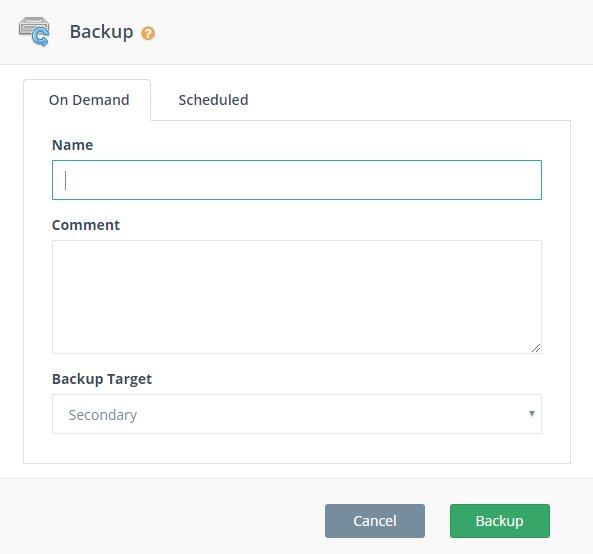
Step 2: Enter a name and comment for your backup
Step 3: If you're backing up a replica set, we also give you the option of triggering the backup on the Secondary or Primary. By default, backups are triggered on the Secondary.
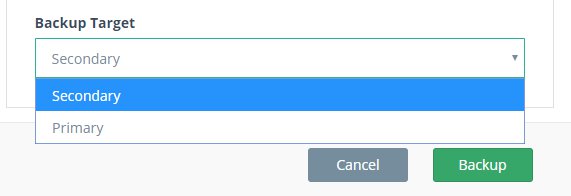
Step 3: Select Backup Target (only for replica sets/sharded)
After you've configured the details of your backup, click the "Backup" button, and a job will be triggered for your new backup. It should take anywhere from 5 minutes and up, depending on the type of cluster and the amount of data in the cluster.
Updated 9 months ago
