ScaleGrid for MongoDB® Selective Restore
If you'd like to take a look at the content of the backups made via the on-demand or scheduled strategy without impacting your main cluster, you can use the Selective Restore/Peek at Backup feature.
Peek at Backup creates a new standalone (or shared) server with the backup contents that you can connect to and examine the data. Standard pricing rules apply for this newly created cluster.
To use the Peek at Backup functionality, please follow these steps:
Step 1: Visit the details page of the Cluster, click on the Backup & Restore menu option and choose Peek at Backup:
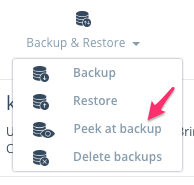
Step 1: Click on Backup & Restore in the manage strip
Step 2: Select the backup from the Backup List that will be used to create the new cluster. If a comment was added during the on-demand backup creation process, it will show up here:
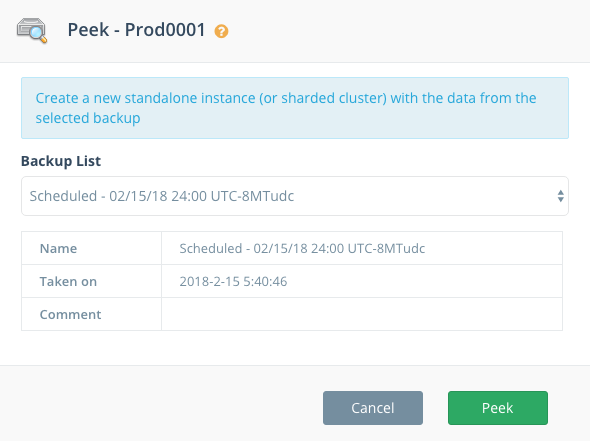
Step 2: Select backup
Once you've selected the backup, click on the "Peek" button to start the Peek job.
Partial RestorePeek at Backup is especially helpful if you would like to do a partial restore (for example, restore the data from backup for a single collection). In this case, you would Peek at a specific backup to create a new cluster, connect and download the data you need and then use mongodump or mongorestore.
Updated 9 months ago
