PostgreSQL Scheduled Backups
Scheduled backups can be used to back up your PostgreSQL deployment automatically on a regular schedule by setting up a backup configuration.
By default, your deployments are configured to backup once a day and retain 7 backups.
Creating Scheduled Backups
To set up a backup configuration for scheduled backups, please follow these steps:
Step 1: Visit the Overview page of the deployment you wish to backup, click on the Backup & Restore menu option and choose "Backup":
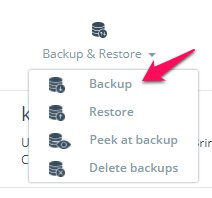
Step 1: Click on Backup & Restore in the manage strip
Step 2: Switch to the "Scheduled Tab". We enable scheduled backups on newly created clusters by default. Customize your backup schedule with:
- Frequency: Every 4 hours - 7 days
- Start Time UTC: Any hour
- Maximum backups to retain: 1 - 60
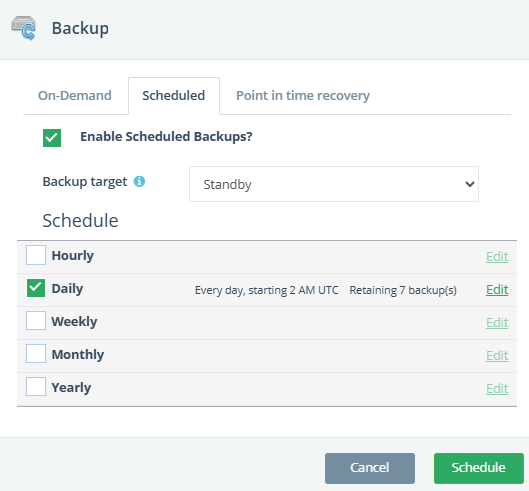
ScaleGrid provides the option of disabling scheduled backups, although this is highly discouraged.
Once you set the backup configuration, the scheduled backup will automatically trigger at the specific time.
Scheduled backups have an auto-generated name and cannot be edited:
Scheduled-DateTime UTC-RandomString
Updated 6 months ago
