Delete a PostgreSQL Backup
There are a number of reasons why you would want to delete a PostgreSQL backup - most commonly due to low storage space. Here are the steps to follow when deleting previous backups:
Step 1: Visit the overview page of the PostgreSQL deployment, click on the Backup & Restore menu option and choose "Delete backups":

Step 1: Click on Backup & Restore in the manage strip
Step 2: Select the PostgreSQL backup from the Backup List that needs to be deleted. If a comment was added during the on-demand backup creation process, it will show up here:
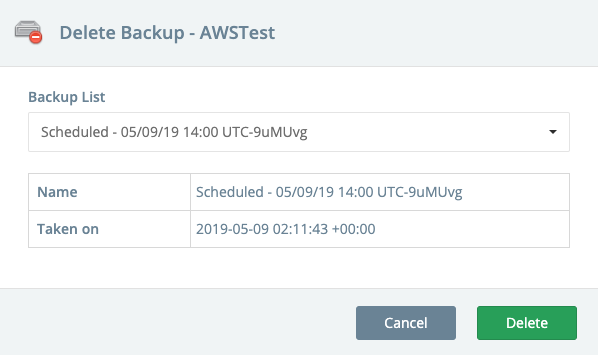
Step 2: Select a backup to delete
Once you have selected the backup, click on the "Delete" button and the backup will be deleted.
Updated 8 months ago
